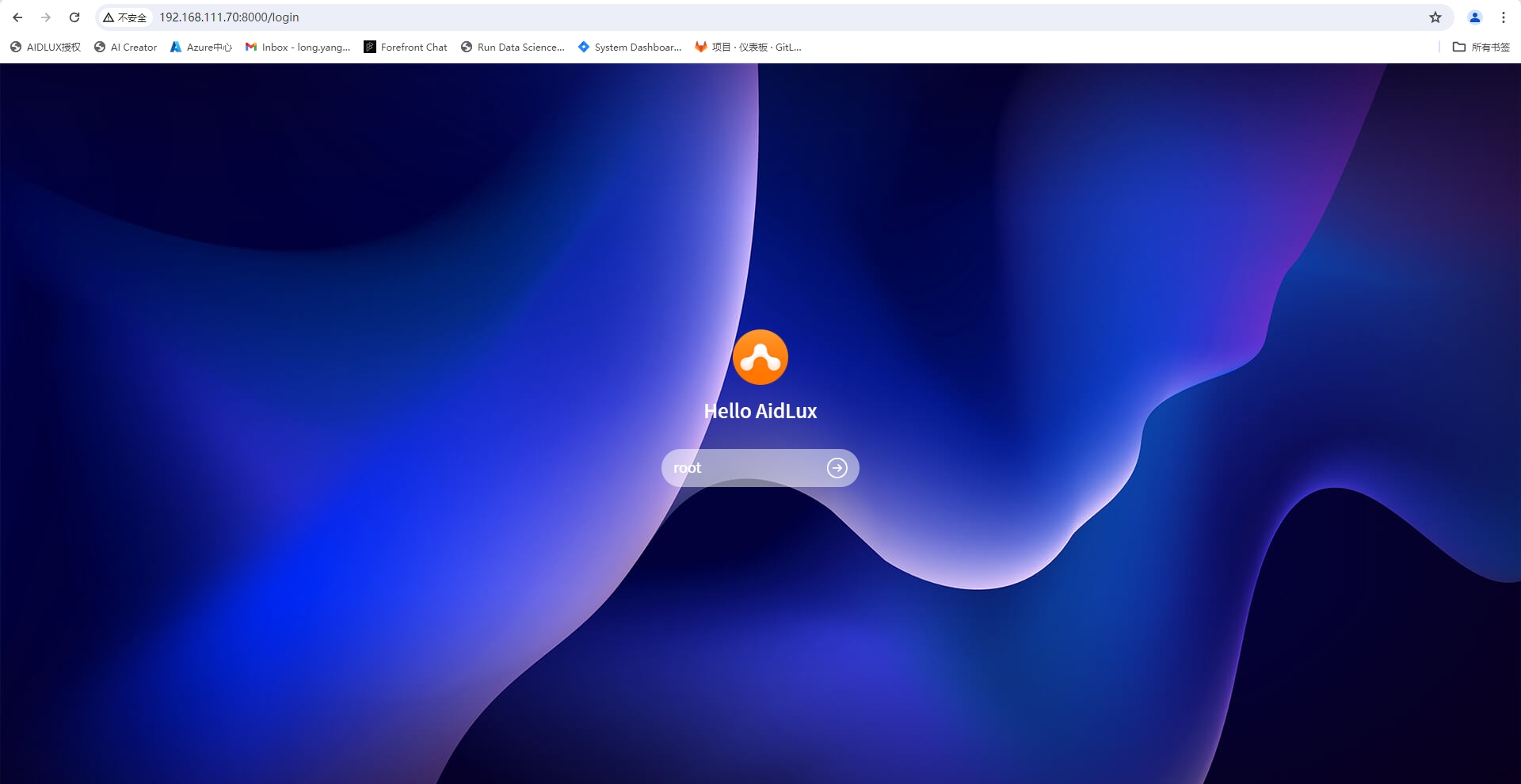AidLux
Introduction
AidLux is an AIoT application development and deployment platform built on ARM hardware and based on an innovative Android/HarmonyOS+Linux converged system environment.
Built on ARM, empowering new life for ubiquitous smart devices
The ARM hardware platform, as an important cornerstone of the smart IoT world, is ubiquitous in our lives - cell phones, tablets, robots, home appliances, production lines... and is the foundation for tens of billions of smart devices. , is the heart of tens of billions of smart devices.
Built on ARM, AidLux can be easily deployed on top of a huge number of smart devices, bringing them a new empowering and innovative experience and a new vitality.
Find an ARM phone, tablet, or ARM motherboard-based device near you and start experiencing it!
Trans-Android/HarmonyOS + Linux Converged System for a Disruptive Eco-Experience
Android/HarmonyOS - provides users with excellent interactive multimedia experiences and a vast ecosystem of digital life applications; Linux - builds a powerful productivity ecosystem for server-side application deployment and application (including AI) development based on the advantages of security, stability and efficiency;
AidLux, through the unique Linux kernel sharing technology, perfectly integrates Android/HarmonyOS with Linux, creating a new ecological experience for users.
- A smart device can get the native experience of both Android/HarmonyOS and Linux at the same time, without having to face the various compatibility and performance troubles brought by the virtual machine cross-system approach. Users can have the native experience of more than a million entertainment and social applications of Android/HarmonyOS, and at the same time, they can directly access the native Linux system and its application ecosystem, and immediately enter into the production mode of work, life, work, and seamless switching;
- The cross-system (Android, Linux) cross-access capability specially designed for developers not only allows applications running in different system environments to realize efficient mutual access, but also realizes direct access to system layer services. Application scenarios are no longer limited to a single system, opening up new creative space for developers;
- At the same time, it supports Android-compatible devices and Linux-compatible devices (e.g., various sensors, Arduino, robotic arms, ultra-high-definition industrial cameras, 3D-ToF depth cameras, network cameras, etc.) and various interfaces (e.g., 4G/5G, LAN, WiFi, Bluetooth, RS485, RS232, etc.), so that it can be plugged in and used, and is free to cope with a variety of intelligent Internet of Things scenarios. Programs;
Download and install
Installation prerequisites
- Android 64-bit
- Android system version >= 6
- Device CPU supports arm64-v8a architecture
- Remaining storage > 1.5GB (AidLux 1.2.1)
Initialization
- Remaining storage > 2.8GB (AidLux1.2.1)
Version acquisition
Personal Edition
Visit Aidlux official website to download
Business Edition
Please contact us through the Aidlux website to get it.
Quick Installation
Run aidlux.apk on Android/HarmonyOS devices to install; aidlux personal version is slightly different due to the difference of cell phone brands, usually supports automatic installation after downloading from the application center, or use Android third-party application malls to download the installation package for installation. aidlux commercial version installation problems, please consult with your account manager.
Aidlux platform development
Please refer to the developer documentation Developer Documentation
Aidlux platform instructions
Quick Start: Quick Start Guide
Web remote use: https://docs.aidlux.com/#/intro/aid-desktop?id=b%ef%bc%89cloud_ip
ssh remote debugging: https://community.aidlux.com/postDetail/278
AidLux platform operation
Enter the aidlux interface
Enter Android interface > Drag the mouse from bottom to top of the application interface > Click to select the aidlux application icon
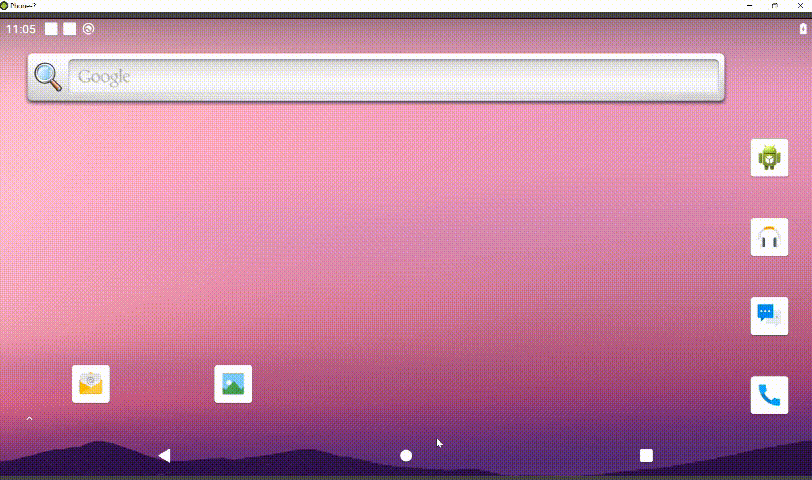
Download the aid mall app
In aidlux system, you can download the required apps from the app mall and place them on the desktop.
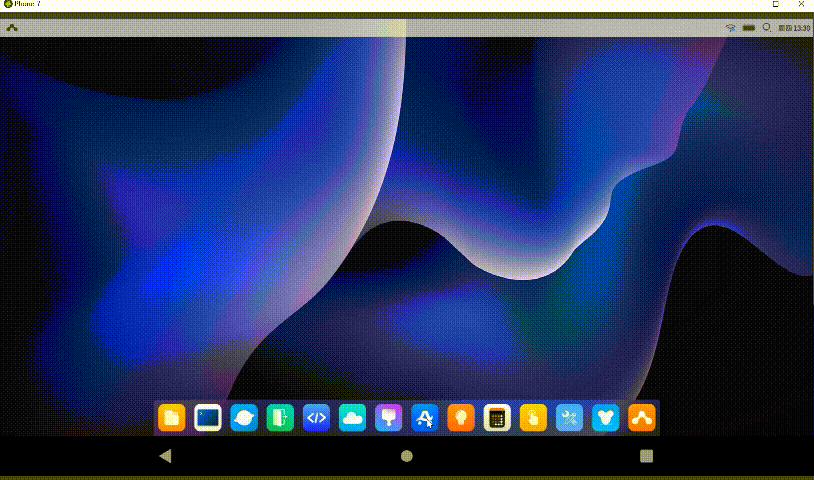
Network settings
Support wireless wifi and wired network connection, you can enter the network settings by clicking the settings icon and sliding down the top menu.
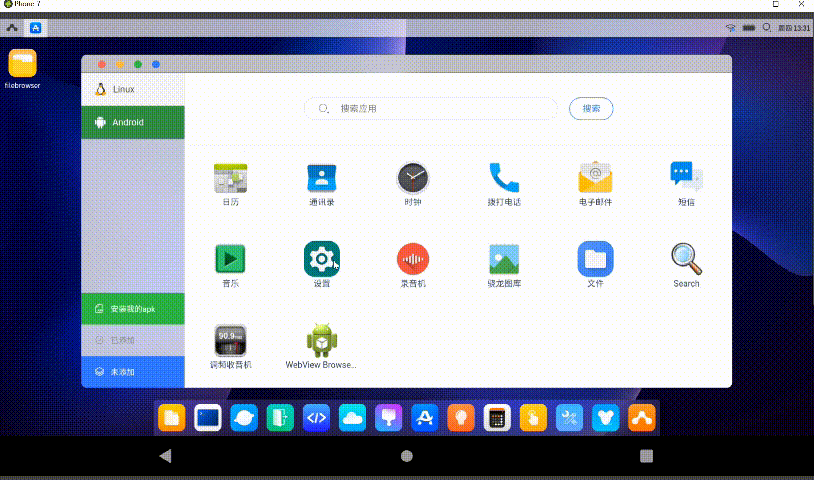
Returning to Android
Returning to Android from aidlux system
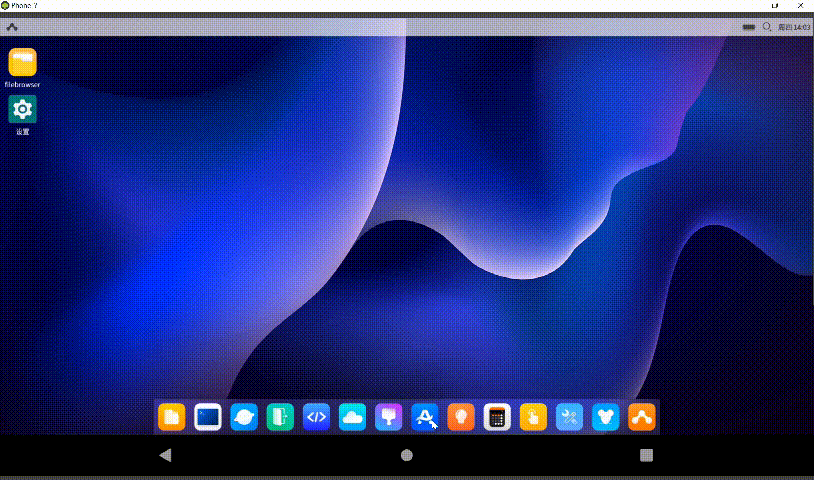
Remote web login
This feature allows you to log in to your AidLux desktop via a browser.
- Open the Cloud_ip application icon on your desktop to get the URL for remote access to your Aid desktop.

- Enter this URL in your PC browser (e.g. chrome) to open the remote desktop. (Enter the password when prompted, the default root password is aidlux)