FAQ
AidLux Developer Ecosystem FAQ Document
I. Product Overview
Q: What is the AidLux development environment?
A: The AidLux platform is an original edge AI development platform by Chengdu Ag犀 Intelligence Technology Co., Ltd. It has two implementation modes. One is the integrated system mode, which can simultaneously support the Android system + Linux system on one chip. Adopting a non-virtual machine approach, it has no performance loss, is more stable and reliable, and allows free switching between the two systems without restarting. The other way is to install the Aidlux platform in the Linux system in the form of docker.
Q: What hardware can use the aidux development environment? What are the differences?
A: The currently supported hardware boards include A6490PF2 hardware boards. AIBox includes A8550BF1, A8550BM1, A6490BM1, A6490BF1, etc. The 6490 series boards have 12TOPS computing power, and the 8550 series boards have 48TOPS computing power.
II. Quick Start
Q: How to obtain the AidLux development environment and hardware?
A: Individual users who want to quickly experience the AidLux platform can go to the community to download the AidLux Android client for quick experience and use. Enterprise users can contact our business to obtain equipment.
Q: How to quickly experience and use AidLux?
A: Please refer to the Development Guide.
III. Common Hardware Questions
Q: What is the difference between an integrated system board and a Linux system board?
A: In the integrated system board, the AidLux platform is installed in the form of an Android app, providing a web page with IP+8000 port for developers to operate. A series of our edge AI development SDKs are installed in this environment. The Linux system defaults to installing the Ubuntu system, and a series of SDKs will be pre-installed in the Docker environment. For the Docker startup method, please refer to the operation manual of each board.
Q: What display devices can the board connect to?
A: A monitor with an HDMI interface can use an HDMI cable to connect the board and the monitor, and the display output can be obtained on the monitor.
Q: What are the general audio output and input interfaces?
A: A8550BF1 and A6490BM1 use line-in and line-up audio input and output interfaces. Please use audio input and output devices with this protocol for connection and use. A8550BM1 and A6490BM1 use traditional 3.5mm audio input and output interfaces, and devices supporting this protocol can be used.
Q: What are the power requirements? Can it be powered by a battery?
A: The power input of our boards is a 12V-3A DC power supply. If battery power is required, please confirm that the output voltage and current of the battery meet the requirements.
IV. Common System Questions
Q: What are the sudo password and su password respectively?
A: The sudo password is: aidlux; the su password is: P@ssw0rd4aidlux.
Q: Why isn't the password displayed when entering it?
A: When the login interface requires entering Password:, you will find that the screen does not respond to anything, and the password is not echoed at all. This is a normal phenomenon of the UNIX/Linux system. Just enter the password "in the dark" and press Enter. The backspace key can also be used.
AidLux web remote port 8000 can be accessed, but terminal, filebrowser, aidcode cannot be accessed. What's the problem?
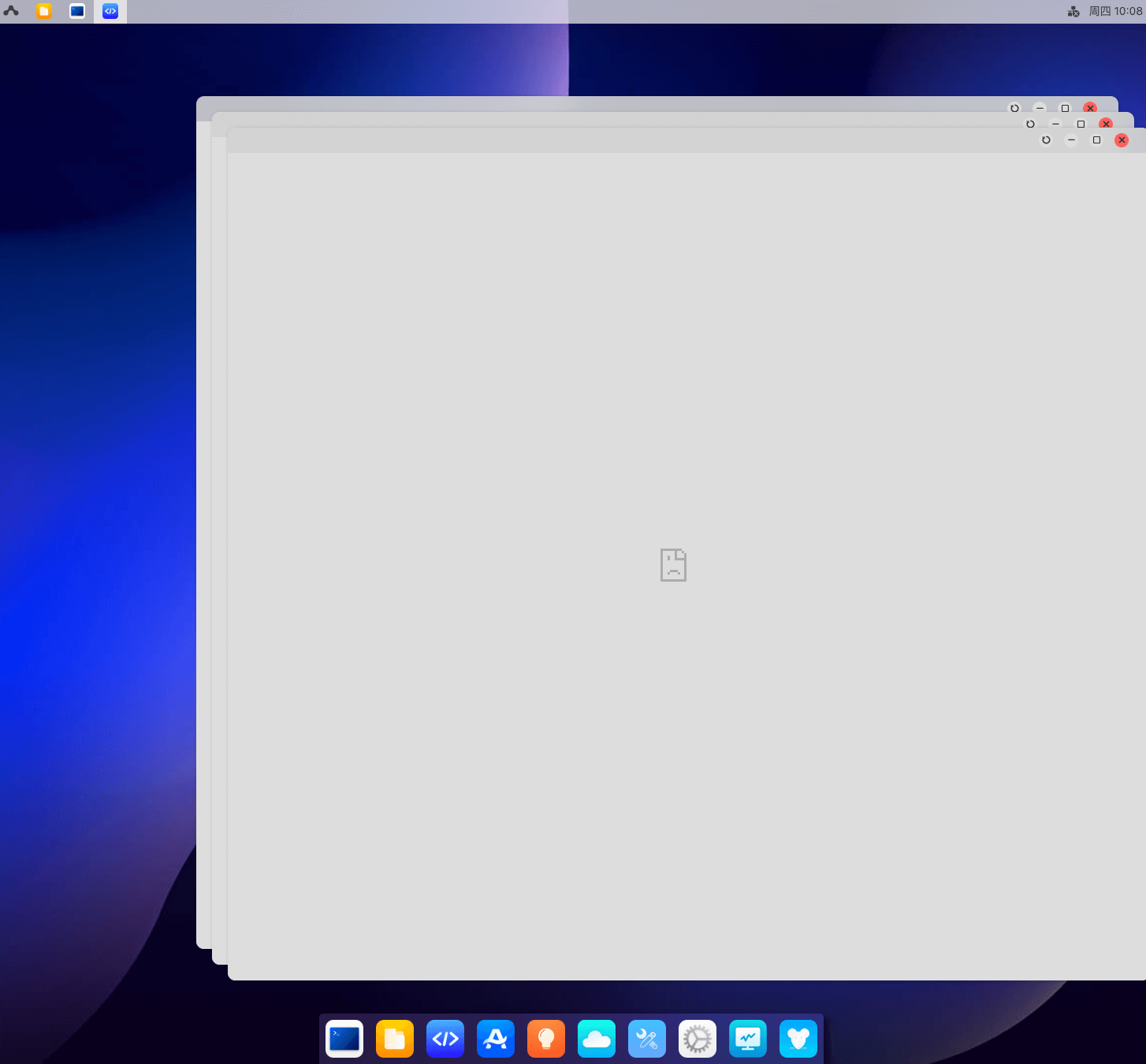
This problem is usually caused by the system service nginx failing to start. We can first check whether the nginx status is normal.
Since the remote desktop terminal cannot be accessed, we need to directly log in to AidLux Linux. The connection method can refer to linux login, aidlux login.
Execute the following command to check nginx status:
ps -ef|grep nginxnginx service abnormality will show the following situation:
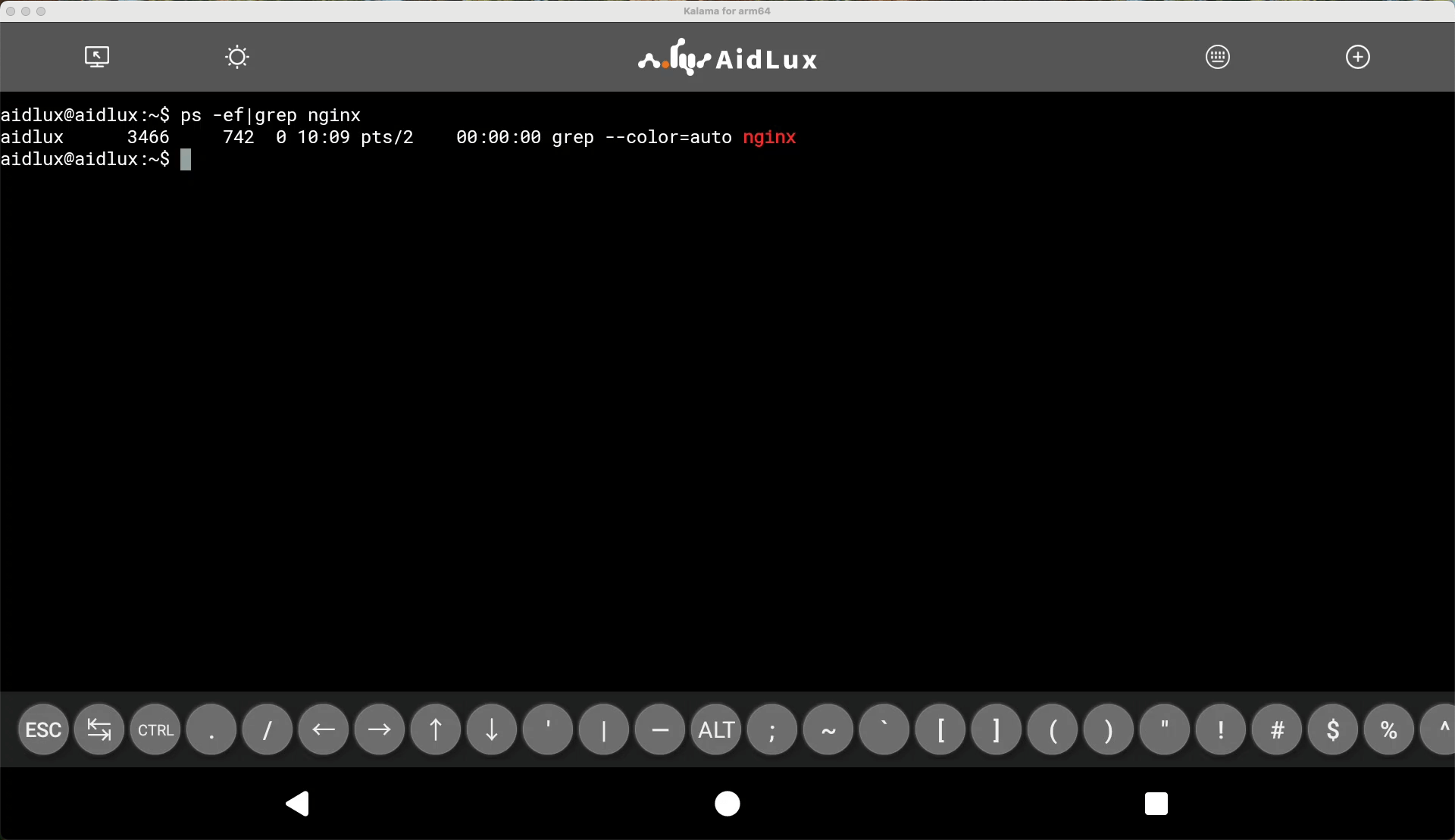
We can try to manually start nginx:
# enterprise 企业版
sudo systemctl restart nginx
# 所有版本适用 (密码默认为: aidlux)
sudo nginxAfter nginx starts, checking the nginx process should show as follows:
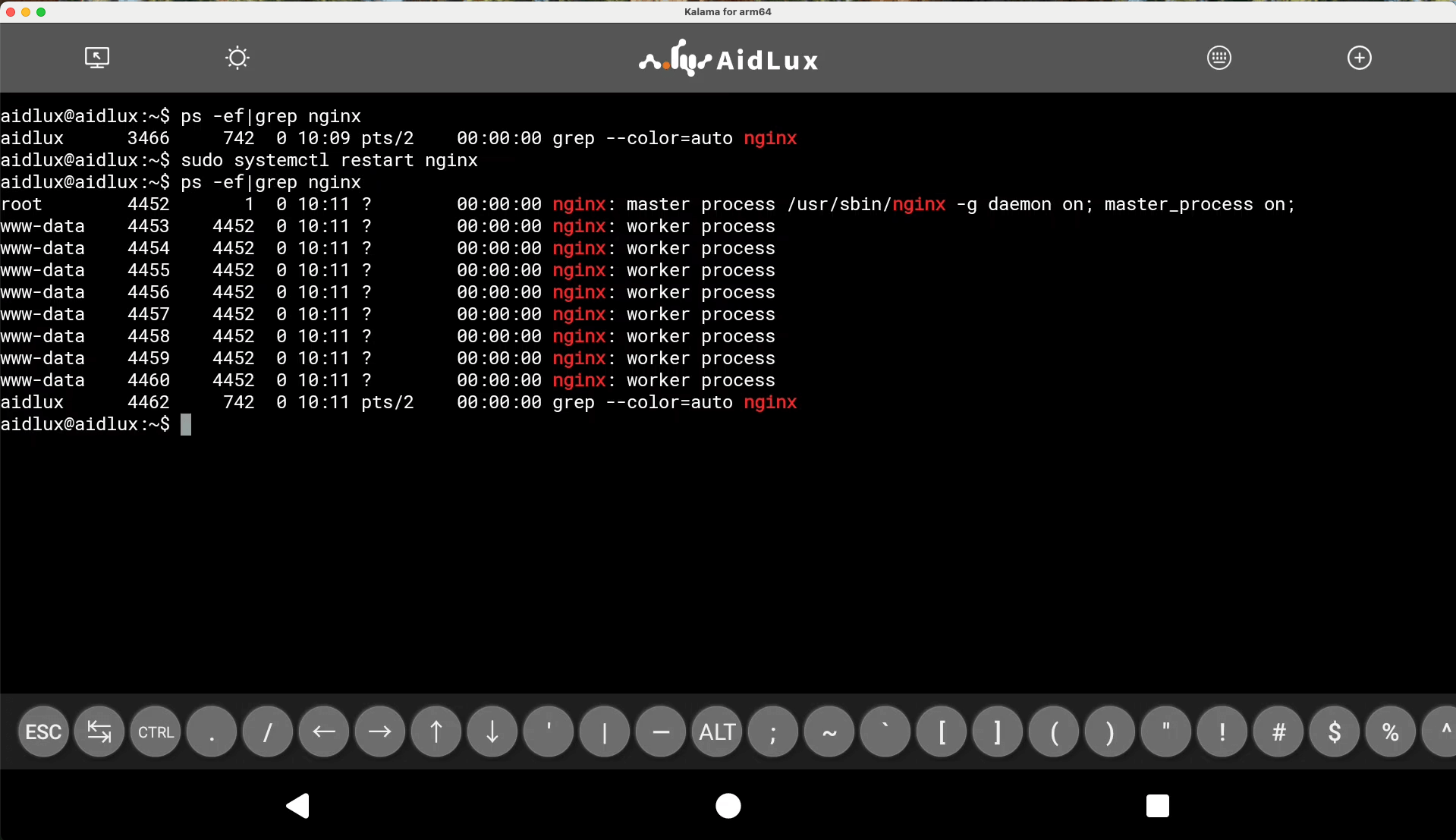
Under normal circumstances, now remote web access to terminal, filebrowser, aidcode should be able to access normally, the result is as follows:
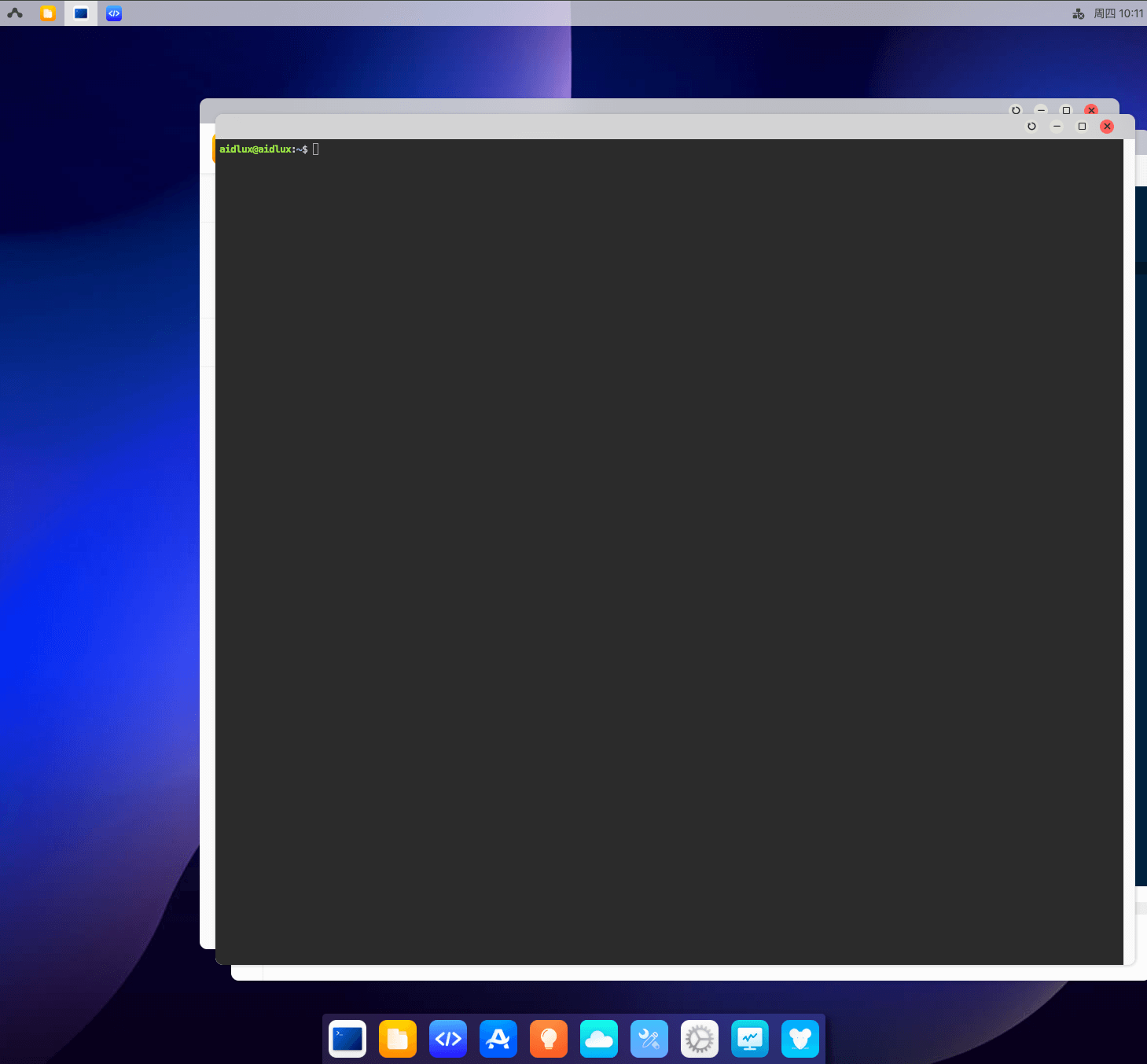
How to set your own service/script to auto-start on boot?
Ubuntu has multiple ways to set auto-start: systemd, /etc/profile, bashrc judgment, etc. AidLux has a special directory where scripts will be automatically loaded and executed when the system starts.
The directory is /etc/aidlux/. You just need to put the script in this directory and update the permissions to achieve script auto-start on boot.
sudo mv test.sh /etc/aidlux
sudo chmod +x /etc/aidlux/test.sh
sudo chown root:root /etc/aidlux/test.shV. Common Development Questions
Q: What AI models are supported by the board?
A: For the AI models supported by the board, please check the Edge AI Ecosystem Portal.
Q: How to solve the problem of failed loading of the model after AIMO migration and optimization?
A: First, check whether the hardware device selected by AIMO is consistent with the current device model. Secondly, you can check whether the version of the reasoning framework QNN or SNPE on the current device is the same as the version of the converted model by using the command "sudo aid-pkg installed".
Q: How to set up a boot startup script?
A: Open the terminal to view the /etc/rc.local configuration file, and add the service program that needs to be started automatically at boot to the rc.loacl configuration file as shown in the figure below to complete the configuration.
Q: What is the file directory of the external USB flash drive?
A: The directory of the external USB flash drive is media/sdi1.
Q: How to connect to the Ubuntu desktop environment?
A: Use VNC software for remote access. Refer to: Using VNC to Connect to the xfce Desktop Environment - AidLux - Edge AI Developer Community.
Q: Why can't the login interface be opened when entering the IP?
A: The device and the accessing device must be in the same local area network to connect. 4G/5G carrier networks are not supported, and enabling a proxy will also cause the inability to access.
Q: Why can't the PING command be found?
A: Install it using the apt method, apt install -y net-tools iputils-ping, and ping can be used after installation.
Q: How to install Qt6?
A: Refer to Configuring aarch64 Qt6 Environment for Ubuntu20.04 (Tested and Effective)_ubuntu aarch64-CSDN Blog.
Q: Why can't Chinese be installed/set in Vscode in Aidlux?
A: The web version of Vscode cannot set the language pack for the time being. Those who need Chinese can install code-server.
Q: Why can't the community version of AidLux use docker?
A: The community version does not support Docker. It is necessary to compile a kernel that supports Docker to use Docker.
Q: How to use AI Model Optimizer to convert models?
A: Refer to the Model Optimization Platform (AIMO) User Guide | APLUX Doc Center.
Q: How to connect via ssh?
A: Execute ssh aidlux@ip on the PC terminal, and the password is aidlux.